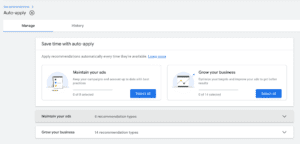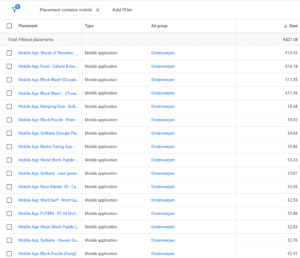Are you using Google Ads to get the word out about your business? Cool. But let me ask you this: do you know if you have Auto-Apply Recommendations (AAR) on?
We’ve taken a deep dive into a bunch of Google Ads accounts here at Adverge, and we found that around 75% of them had AAR switched on.
What are auto-applied recommendations in Google Ads?
With AAR enabled, Google can make changes to your ads, how much you bid for clicks, and even your settings without consulting you. To the untrained, this might sound like a good idea because who knows more about Google Ads than Google themselves?
The thing is, that decision might be made with their pockets in mind rather than yours.
Google’s endgame isn’t necessarily to save you money or get better results for your business. Yes, it has loads of smart algorithms working at its back end. But that doesn’t mean it always knows what’s best for you:
- Auto-Applied Recommendations could raise your costs. Changes made by Google might increase the amount you pay per click in some cases.
- Auto-Applied Recommendations will eat into your control. Fewer features mean less ability to adjust things as necessary.
- There’ll be more pushing. Auto-Applied Recommendations can force you into spending more cash even if results stay stagnant.
So my takeaway is this: don’t just mindlessly follow everything Google recommends. Take a look at these suggestions yourself and see if they really work for your pockets and biz goals.
If AAR is currently on in your account, then now might be the time to turn detective and figure out why things are happening automatically without supervision.
How to turn off Auto Apply Recommendations?
If you haven’t already and after reading this blog, you want to turn AAR off, follow these steps:
- Click campaigns
- Go to recommendations
- In the top right, click Auto-apply and History.
- Disable the recommendations you want to turn off.
For turning off AAR in PMAX campaigns, go to the specific campaign, click settings, scroll down to more settings and turn off auto-generated asset creation.
And if all this flies straight over your head or sounds too complicated for now, then feel free to e-mail me! I’m here to help give you peace of mind that your ads are doing wonders for your business and not just Google’s bank account.